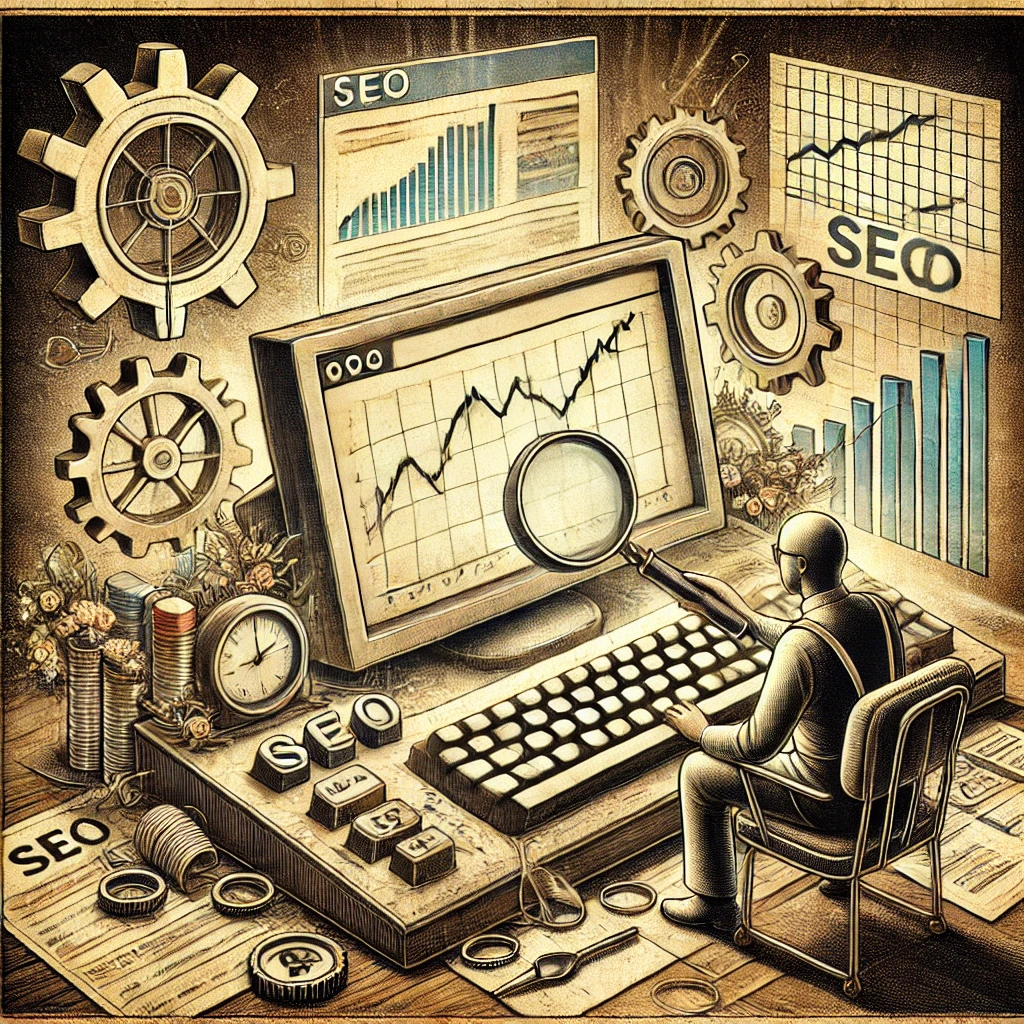
Ranking an old website that has lost traffic requires a combination of technical fixes, content optimization, and strategic outreach. Here’s a step-by-step guide to reviving your site’s rankings:
1. Audit Your Website
Start by diagnosing why your traffic has dropped. Use tools like Google Analytics and Google Search Console to identify issues such as:
- Algorithm updates affecting rankings
- Manual penalties from Google
- Broken links and 404 errors
- Slow page speed
- Indexing issues
2. Fix Technical SEO Issues
- Check indexing status using
site:yourdomain.com - Ensure mobile-friendliness using Google’s Mobile-Friendly Test
- Improve site speed with faster hosting, caching, and image optimization
- Fix broken links using a tool like Screaming Frog
- Update internal linking to spread link equity
3. Refresh & Optimize Old Content
- Identify pages with declining traffic using Google Search Console > Performance Report
- Update outdated information with fresh statistics and insights
- Expand content by adding new sections, FAQs, or case studies
- Improve keyword targeting by analyzing new trends
- Optimize metadata (titles, meta descriptions) for click-through rate
4. Build New High-Quality Backlinks
- Reclaim lost backlinks by contacting sites that removed or changed links
- Publish guest posts on industry-relevant sites
- Get listed in directories and resource pages
- Use HARO (Help a Reporter Out) to earn media mentions
5. Leverage Social Media & Content Marketing
- Share updated content across social platforms
- Engage in industry discussions to drive referral traffic
- Start an email campaign to bring back old visitors
6. Monitor and Improve
- Use Google Analytics to track performance
- Run A/B tests on meta descriptions and headlines
- Continuously tweak and refine based on data
By addressing technical SEO, refreshing content, and building new backlinks, you can successfully revive an old website’s rankings and recover lost traffic.
